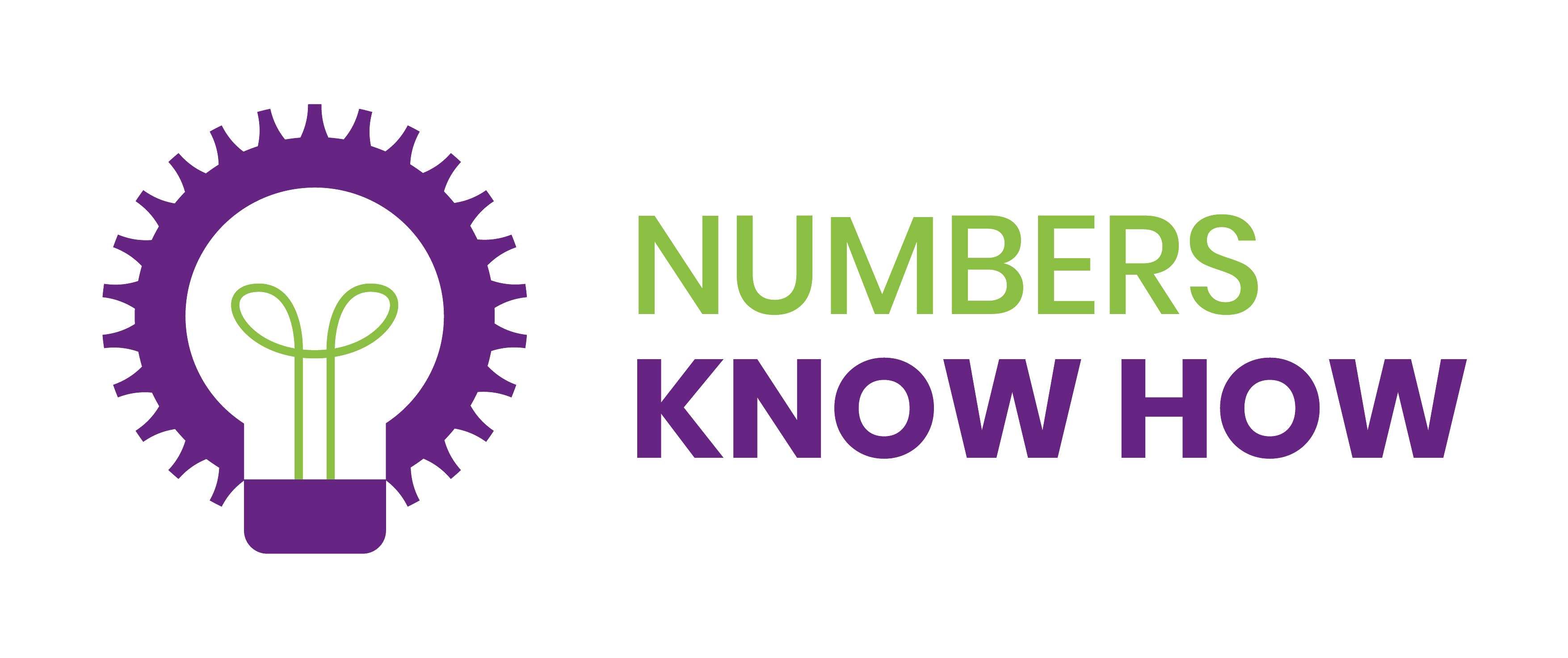Look, I get it. You’re used to chucking your business receipts into a carrier bag or shoe box and dumping them on your accountant’s desk in time for your January tax return. But this way of doing things doesn’t help you understand how your business is doing. It’s also a pretty inefficient way of working because you’ve got to pay your accountant for hours and hours of admin. There’s a better way and it’s not hard to get the hang of either. Let’s dive into how to move from paper-based accounting to cloud accounting.
What is cloud accounting?
Cloud accounting, also known as digital accounting, uses software that’s stored online (in the cloud) which means you can access it from anywhere provided you have an internet connection. Tools such as Xero are available as desktop and mobile versions so you really can have your financial information at your fingertips night and day wherever you are in the world.
Benefits of cloud accounting for small businesses
Aside from real-time, anywhere, access to your financials, digital accounting offers several advantages over traditional paper-based accounting methods.
Increased efficiency and productivity
Your business can run much more efficiently using cloud accounting technology because many bookkeeping tasks can be automated. You can link your accounting package to other tools to help you capture receipts, update your CRM and more. Tasks like invoicing and chasing for payments can be fully automated with clients receiving their monthly invoices and statements without you having to intervene. This leaves more time for you to service your clients.
Reduced costs
Your business costs are significantly reduced by using automation of admin-heavy processes like entering receipts and sending invoices. Reduced costs means more profits, making your business more sustainable.
Improved collaboration
You and your finance admins can have real-time, concurrent access to your data making it much easier to work together. This can be especially helpful with month-end, year-end and budget-setting activities when more than one person needs access to the info at the same time.
Scalability
As your business grows, you’ll find it harder and harder to manage a paper-based accounting system. The more transactions you have, the greater the chance of errors, duplicates and omissions. Cloud accounting software helps you manage your data more quickly and easily allowing you to focus on scaling your business.
Security
Digital accounting tools have built-in security keeping your data safe. The data held in the cloud is constantly backed up by the software provider so you don’t have to worry about data loss which is a great weight off your mind. You can set up two-factor authentication for accessing the software to provide excellent security against data theft.
Why are some small business owners reluctant to move to cloud accounting?
It’s not uncommon for small businesses to worry about a move from paper-based accounting to cloud accounting. After all, when paper’s worked for you so far, it’s tempting to carry on as you are. At Numbers Knowhow we understand the reasons why it can be challenging to make the change and support all our clients to embrace digital accounting technology.
Fear of change
Change can be worrying. You don’t know what you don’t know and you could be getting into something that makes your life harder. Moving from paper to digital may seem challenging at first, but over time you’ll wonder why you didn’t do it sooner.
Lack of technical expertise
The biggest stumbling block for many business owners is their lack of digital knowledge and capabilities. However, modern accounting tools have removed a lot of the complexity for non-accountant users by handling the double entry in the background for common tasks such as invoice creation and expense management. Most providers offer 24/7 customer support for your questions or issues.
Security concerns
Another worry that’s often mentioned is security. People are worried about putting their personal and business financial information online in case the system is hacked. Finance companies operate to stringent rules to ensure sufficient encryption of data so your business affairs are secure. Having all your data backed up every night offers more security and protection against data loss or theft than is possible with paper-based systems.
Cost
Business owners, especially sole traders and micro businesses need to keep overheads low. Before the introduction of cloud accounting, finance software used to be very expensive. However, these days, tools like Xero start at just £15+VAT per month so they are very affordable and result in significant efficiency savings.
How to choose the right software for your business
If you are considering moving from paper-based accounting to cloud accounting, you might be wondering how to decide which software tool to use. Firstly, ask your accountant for their recommendation. They probably use one or maybe two tools already so they are likely to encourage you to use those tools. They’ll be able to train you to use them correctly and get maximum benefit from them. It’s possible that your accountant has a special deal with the software provider to get a cheaper monthly subscription or that they include the subscription in their monthly charge to you.
Before you make a final decision though, you should
- Compare different cloud accounting software providers
- Read reviews from other businesses and
- Try out different cloud accounting software options with a free trial.
Steps to move from paper-based accounting to cloud accounting
So, onto the nitty-gritty of how to shift your paper accounting onto a digital accounting tool. There are six main steps:
- Gather your financial records. This includes things like invoices, receipts, bank statements, and payroll records. Decide how many years of data you want to migrate onto your digital accounting platform for comparison purposes and decision-making in the future.
- Choose a cloud accounting software provider.
- Set up your accounting ledgers and chart of accounts. Your accountant will help you design an appropriate chart of accounts for your needs.
- Import your financial data into your new cloud accounting software. You’ll need to create digital images of all your paper invoices, receipts and other paperwork. You may require help with this task from a document scanning company if you have a lot of records to transfer. You’ll also have to attach each image to a new record in the accounting software.
- Reconcile your accounts. This is a necessary step to ensure that you have all records entered correctly.
- Start using your new cloud accounting software for all future transactions.
Of course, this makes it sound simpler than it is in reality, but your accountant will help you throughout the process to make sure everything works perfectly.
Tips for getting the most out of cloud accounting
Moving from paper-based accounting to cloud accounting involves some effort but once you understand the basics, you’ll find that it’s faster, easier and cheaper. More importantly, the quality of financial information available for decision-making is far higher with cloud accounting.
- Set up bank feeds from your business accounts to automatically pull in customer and supplier payments.
- Create recurring invoices and payments to automate your accounting process.
- Connect your cloud accounting tool to payment collection tools such as Stripe and GoCardless so clients pay on time more often.
- Add bank rules to automate the categorisation of your income and expenses. This makes your accounting more consistent and saves you time.
- Use receipt capture tools, such as Hubdoc or Dext, to process your payments quickly and easily, even when on the road.
- Generate monthly reports to track your financial performance.
Once you’ve moved onto the cloud, you have a whole new world of opportunities to use other digital tools such as cash flow accounting software. All businesses, whatever their size, must keep an eye on the cash flowing in and out of their accounts. You might be profitable but if you can’t pay your bills, your business could go bust. Regular cash flow forecasting protects your business against any dips in income or peaks in expenses. Forecast data allows you to mitigate those times when you don’t have enough cash with short-term loans or overdrafts.
Get support for moving from paper-based accounting to cloud accounting
At Numbers Knowhow we support all our clients using cloud accounting to manage their business efficiently. Moving from paper-based accounting may seem like a big project, but once you get into the swing of it, you’ll find it’s not difficult to switch over. Get support at the start of your project so you’ll get the accounting/company structure correct the first time around.
Sign up for your FREE trial to Numbers Knowhow, the revolutionary cashflow software designed to empower you with the numbers you need to transform your business. With Numbers Knowhow, you’ll have access to powerful tools and features that will unlock a world of financial understanding and growth.