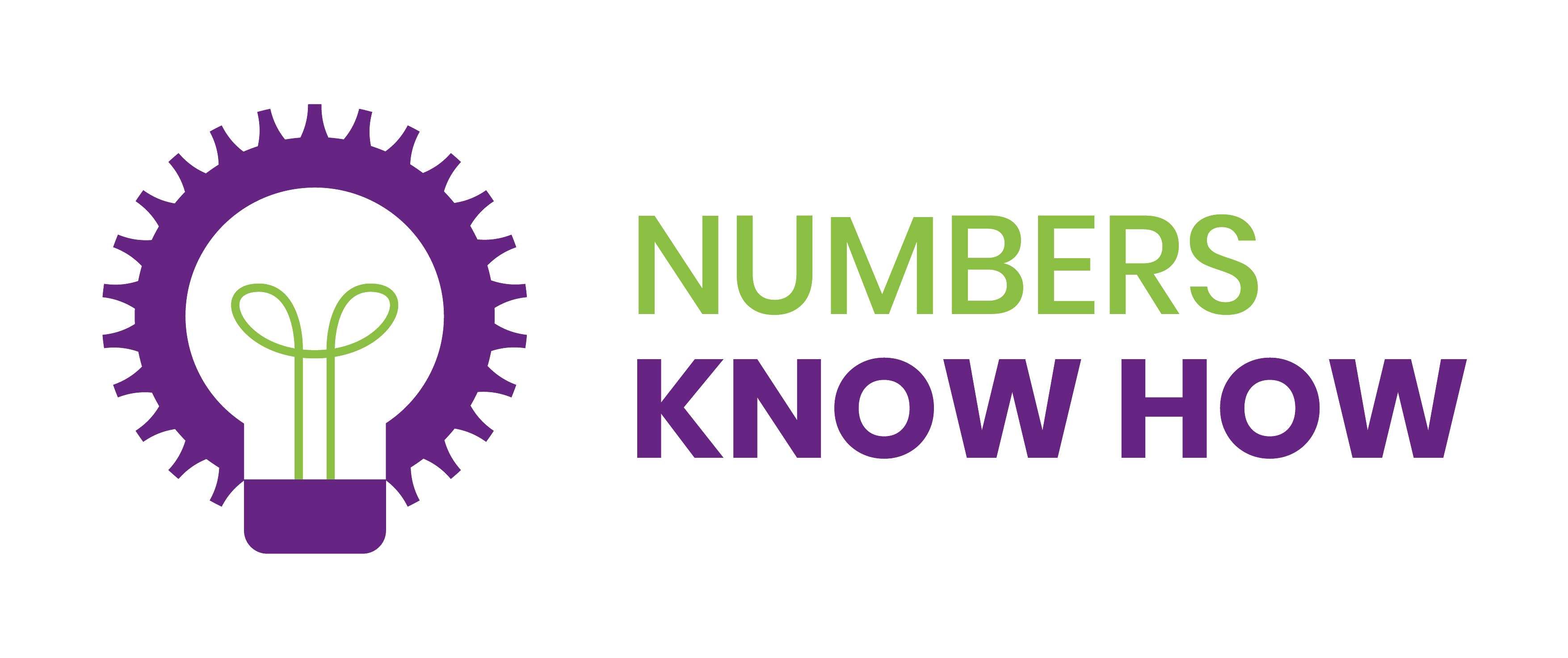So, you’ve decided to bring your accounting into the 21st century and you’ve picked one of the market leaders, Xero. As a result moving your accounting online may seem like a daunting task, but this simple-to-use Xero onboarding checklist will make sure you don’t miss any vital steps. So let’s get started.
Benefits of Xero accounting
To clarify Xero has many benefits over using a spreadsheet or traditional ledger accounting including:
- Access to real-time financial information, wherever you are in the world
- Automated bank feeds make bank reconciliation simple
- Recurring invoicing saves you tons of time each month
- Easy expense capture removes the need to keep paper files
- Payroll and tax processing, ensures you keep compliant with the authorities.
Xero accounting onboarding checklist
Most importantly there are several steps required to get your business fully set up and ready to start receiving transactions and issuing invoices through Xero. So follow our easy-to-use Xero accounting onboarding checklist and tick them off as you complete them.
Gather your data
- Collect all your business bank and credit card statements and any other financial records.
- Create/obtain a list of all your suppliers, customers and employees.
- Make a list of the different types of income, expenses and assets you use within your business.
Set up Xero accounting for your business
- Decide which Xero plan will suit your business best. Prices start from £15+VAT per month for sole traders. For larger businesses, you’ll pay up £55+VAT per month. More advanced features include multi currency functionality, payroll, expense management and project tracking.
- Set up your organisation details including name, address, email, company number, registered office address and phone number. Include your VAT registration number (if applicable).
- Set up your financial accounting period.
- Set up your chart of accounts to allow you to code your invoices across different types of income, payments to different expense categories and your assets to different classes. Xero allows you to import your own chart of accounts from your previous accounting system or create your own right within the system.
- If you have been using a different digital accounting software tool, you can also import your financial data into Xero for previous accounting periods.
- Add your customers, suppliers and employees to Xero, including their payment data.
- Add additional users to your Xero account if you have an admin, bookkeeper or other finance department staff who regularly need to use the system.
- Add your branding so your invoices are recognisable to your customers.
Connect your business bank accounts and other financial services to Xero
- Automatically import your transactions into Xero by connecting your bank account to Xero
- Connect PayPal, Stripe, Go Cardless and any other payment providers to Xero so you can track all your income and expenses in one place.
Start entering your transactions onto Xero
- Add your opening balances to all your accounts.
- Check your bank feed is working to pull through your transactions.
- Start entering your invoices and payments.
- Reconcile your bank accounts regularly.
Get to know the features of Xero accounting
- Run the standard reports for your business and get to know what financial statements look like in Xero.
- Learn how to use features such as recurring invoices, payment reminders and receipt capture to help manage your finances more effectively.
- Visit Xero Central for tutorials and webinars to improve your Xero knowledge.
- Get support for your Xero onboarding from your accountant or a Xero certified advisor.
Getting support to move your company to Xero for digital accounting
In conclusion spreadsheets are all very well but they don’t help you complete your invoicing more quickly. That is to say a spreadsheet can’t chase your outstanding debtors and it can be easy to accidentally delete figures and not realise your mistake. However Xero automates your accounting enabling you to focus more time and energy on growing your business. In other words whether you are a medium-sized organisation, a social enterprise, a charity or a sole trader, you can improve your financial reporting by implementing Xero accounting in your business.
So if you want to consider moving your accounting online from a manual accounting method likewise if you are unhappy with an alternative supplier such as Quickbooks or FreeAgent, get in touch today for a free no-obligation chat about your circumstances and how you can make Xero work for you.
Sign up for your FREE trial to Numbers Knowhow, the revolutionary cashflow software designed to empower you with the numbers you need to transform your business. With Numbers Knowhow, you’ll have access to powerful tools and features that will unlock a world of financial understanding and growth.