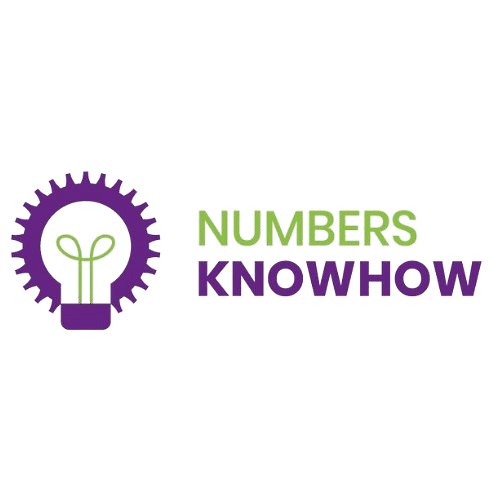So far we have looked at how to reference a cell on the same Worksheet, but it is common to reference cells on other Worksheets.
This method is again made very simple by using the point and click method .
- To reference a cell on another Worksheet do this:
- Type an = in any cell.
- Then using the mouse pointer click the name tab of another Worksheet
- (Sheet2 in this case).
- Select the cell you wish to reference (C7 in this case) then push Enter
💡 As you will see, Excel will place in the Sheet name and the cell address.
If you select the cell containing the reference and look in the Formula bar you will see a reference similar to: =Sheet2!C7 .
💡 TIP
Excel uses the ! (Exclamation mark) after the Worksheet name.
This is how Excel knows that that Sheet2 is the name of a Worksheet.
Test your knowledge